You’ve just removed your phone case for the first time in months, and what do you discover? Dust and dirt have moved into every small gap, so your previously shiny phone isn’t quite so sparkly anymore. It’s infuriating, right? The entire purpose of a phone case is to shield your phone, but sometimes that protection comes with a caveat—dust and dirt are suckers for moving into your case and making themselves at home.
Don’t fret! Maintaining your phone and case dust-free is not an impossible task. Let’s explore why dust and dirt accumulate in your phone case and, more importantly, how to maintain it squeaky clean.
Why Dust and Dirt Build Up Inside Phone Cases
You’d think putting a case on your phone would protect it from everything, but in reality, phone cases can sometimes work like little dust traps. So why does dirt get inside your case?
- Constant Handling:
Your hands touch everything—pockets, bags, tables—and all the dust, dirt, and crumbs from those places somehow manage to sneak their way into your phone case. Even if you’re super careful, your phone still comes into contact with tiny dust particles floating in the air. - Case Design:
Certain phone cases have tiny openings or holes where dust can seep in. Silicone or more pliable plastic cases, especially, are more likely to trap dust since the material itself is more likely to attract particles. - Environmental Factors:
Where you keep your phone is important. Does your phone stay in your jeans pocket all the time? Flicked about in your bag with other miscellaneous items? Or perhaps you reside somewhere where dust is simply a part of life. All of these things impact how much dirt finds its way into your case.
Effects of Dust and Dirt on Your Phone
It may not seem obvious at first that dust can hurt your phone, but with time, it can become a problem. Here’s what may happen if you allow the party to get too wild:
- Scratches on the Phone’s Surface:
Dust may appear innocent, but it is not always gentle. Small particles may rub against the surface of your phone when sandwiched between the case and phone and leave scratches on the back as well as, in certain situations, the screen. - Clogged Ports and Speakers:
Dust accumulation may block your phone’s ports, impeding charging and audio quality. If dust accumulates in your speaker holes, you may experience muffled sound or no sound at all. - Hygiene Concerns:
Aside from the technical aspect, it’s just not good to have grime accumulating within your phone case. Your phone is with you everywhere you go, and along with it come bacteria and germs that can settle in the dirt. Consider this—your phone might be dirtier than you think! - Reduced Protection:
As dirt accumulates, it may alter the fit of your phone case, loosening it or compromising its protection. And let’s be real, we need our phone cases to remain fitted tightly to protect the device.
Best Practices to Prevent Dust and Dirt Buildup
The best defence is a good offence, right? Follow these easy tips to keep dust from even invading the phone case arena:
- Choose the Right Case:
Believe it or not, your choice of phone case can make a big difference. Cases made from materials like hard plastic tend to attract less dust than silicone ones. Opt for a case with a snug fit and minimal gaps where dirt could sneak in. - Regular Cleaning Schedule:
Even if you don’t see a lot of dust, having a routine of giving your phone and case a good cleaning can help keep things under control. Clean your phone at least once per week. Your phone will thank you if you do. - Proper Storage:
Where you put your phone is important! If you normally have it in your pocket, think about keeping a little microfiber cloth to wrap it up in before stuffing it into it. Yep, treat your phone like the VIP that it is. Pockets and handbags are dust breeding grounds, so wrapping your phone can act to block unwelcome particles. - Anti-Dust Accessories:
For additional protection, you can utilize anti-dust plugs that insert into your phone’s headphone and charging ports when you are not using them. It’s a quick hack to prevent dirt from accumulating in the ports.
How to Clean Dust and Dirt from Inside Your Phone Case
Ready to roll up your sleeves and get started? Cleaning your phone case is not rocket science, but cleaning it the correct way will avoid damage. Here’s how to clean dust and dirt from within your phone case properly.
Step 1: Remove the Case Carefully
First, carefully take off the case from your phone. Depending on the material of the case, you may have to slowly peel it off so that you don’t bend or break it. Don’t pull it off!
Step 2: Wipe Down Your Phone
Once you’re ready to go to town on your phone case, clean your phone first. Wipe the face of your phone using a microfiber cloth. In case your phone has sticky patches or more persistent grime, lightly wet the cloth with some water (or isopropyl alcohol, if necessary). Be sure to clean around buttons, ports, and camera lenses.
Step 3: Clean the Phone Case
Now that your phone is shining, it’s time for the case. The cleaning technique will be based on the material.
- Plastic/Polycarbonate Cases:
Shampoo it with warm, soapy water and a soft brush (a toothbrush is perfect for this). Wash gently to prevent scratching the surface. - Silicone Cases:
These ones tend to attract more dust, so soak them in warm, soapy water for 5-10 minutes first before washing with a soft brush. - Leather Cases:
Leather is more difficult. Do not soak it. Rather, apply a damp cloth with some soap. Be sure to dry it off immediately since leather is not good at dealing with lots of water.
Step 4: Let Everything Dry
If you have yet to remove the water from your phone and case, make sure they are totally dry before returning your phone to its case. Utilize a clean, dry cloth or let the case air dry.
Step 5: Reassemble
Once all dry, put your phone back in its freshly cleaned case, and you’re good to go.
What to Avoid When Cleaning
As much as you might want to just let loose and have a cleaning spree, there are a few things you shouldn’t do:
- Harsh Chemicals:
Using items such as bleach or harsh household cleaners could hurt the material on your phone case or potentially hurt your phone itself. - Rough Cleaning Tools:
Avoid using paper towels or anything abrasive. These can cause micro-scratches on your phone and case, and trust us, you’ll notice them over time. - Excess Moisture:
It might seem like the more water, the better. But too much moisture can seep into the phone’s cracks and crevices, leading to potential damage, especially in the charging port.
Additional Tips for Keeping Your Phone Case Clean
Want to get your phone and case to stay clean longer? Here are some extra tips:
- Use a Screen Protector:
Most people assume screen protectors only protect from scratches, but they also prevent dust from entering your case from the front of the phone. - Apply Cleaning Sprays:
There are specialized sprays that are made to limit dust accumulation. A weekly spray and wipe will keep your phone case in mint condition. - Stay Away from Dusty Environments:
This may sound like a no-brainer, but restricting your phone’s exposure to dusty environments (such as working outdoors or construction sites) can significantly minimize dust accumulation.
When to Replace Your Phone Case
Despite regular cleaning, there will eventually come a point when a phone case simply needs to retire. These are signs your phone case has reached its limit:
- Cracks or Wear and Tear:
If your case is beginning to crack or warp, it’s upgrade time. A broken case isn’t going to protect your phone, and can also allow for more dust entry. - Looseness:
When your phone case no longer fit snugly against your phone, it won’t do much of anything to repel dirt and grime. A loose case indicates it’s time to acquire a new case. - Discoloration:
If your case is yellowed (particularly prevalent on clear cases) or permanently discolored, nothing short of cleaning will revive it. A replacement is needed.
Conclusion
It doesn’t have to be a boring task to keep your phone case clean. Regular cleaning of your phone and case, with the right cleaning equipment, and avoiding dust accumulation in the first place will help prolong the life of your phone and its case. And it feels wonderful to hold a phone that looks and feels like new.
Don’t forget, a clean phone case doesn’t only guard your device—it’s also healthier and more hygienic for you. So show your phone some love and keep it dust-free. Your phone (and your eyes) will thank you!
Also, browse our range of anime phone cases to discover the perfect one for your device
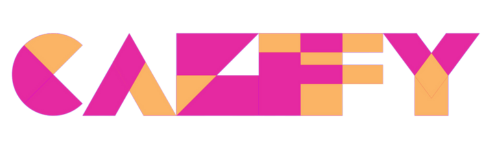





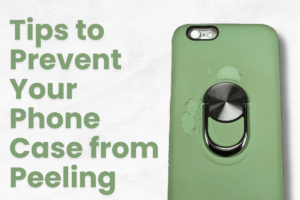

Leave a reply